迈向 Optuna v5
我们目前正在开发 Optuna v5。与 v5 路线图相关的功能将添加到 v4.x 更新中。
Optuna MCP 服务器
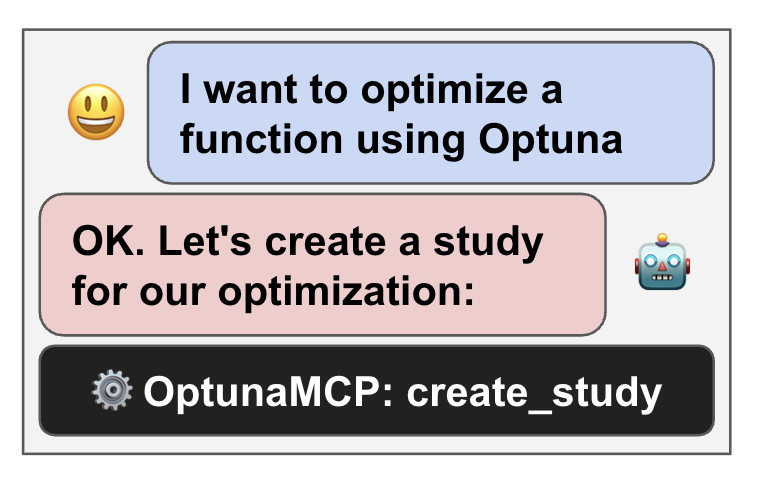
Optuna MCP 服务器,支持通过大型语言模型(LLM)控制 Optuna,并通过对话提供交互式优化功能。
Optuna 面板 LLM 集成
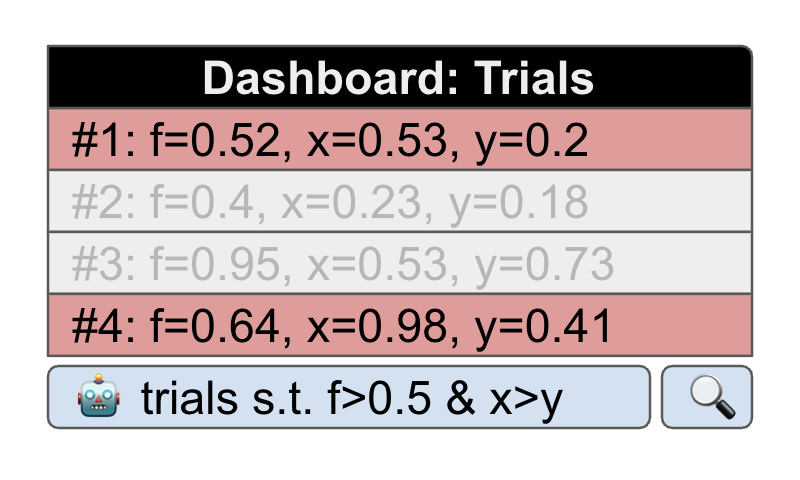
由大型语言模型(LLM)驱动的 Optuna 面板灵活控制,例如使用自然语言查询数据。
多目标 GPSampler
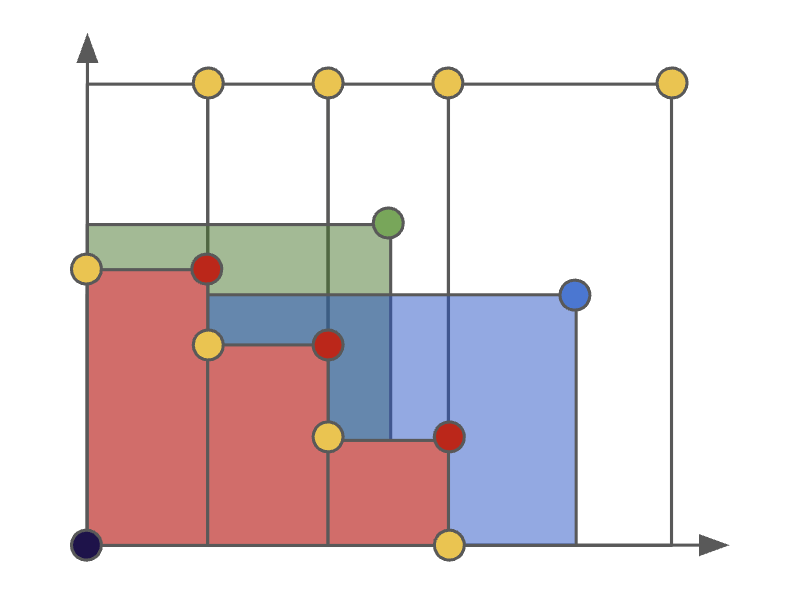
基于高斯过程的多目标贝叶斯优化。
主要特性
急切(Eager)搜索空间
使用 Python 条件语句、循环和语法自动搜索最优超参数
最先进的算法
高效搜索大空间并修剪无望的试验,以获得更快的结果
轻松并行化

在多个线程或进程中并行进行超参数搜索,无需修改代码
代码示例
Optuna 与框架无关。你可以将其与任何机器学习或深度学习框架一起使用。
一个简单的优化问题
- 定义要优化的
objective函数。让我们最小化(x - 2)^2 - 使用
trial对象建议超参数值。这里,建议x的浮点值范围从-10到10 - 创建一个
study对象,并在 100 次试验中调用optimize方法
import optuna
def objective(trial):
x = trial.suggest_float('x', -10, 10)
return (x - 2) ** 2
study = optuna.create_study()
study.optimize(objective, n_trials=100)
study.best_params # E.g. {'x': 2.002108042}你可以通过三个步骤优化 PyTorch 超参数,例如层数和每层中的隐藏节点数
- 使用
objective函数包装模型训练并返回准确率 - 使用
trial对象建议超参数 - 创建一个
study对象并执行优化
import torch
import optuna
# 1. Define an objective function to be maximized.
def objective(trial):
# 2. Suggest values of the hyperparameters using a trial object.
n_layers = trial.suggest_int('n_layers', 1, 3)
layers = []
in_features = 28 * 28
for i in range(n_layers):
out_features = trial.suggest_int(f'n_units_l{i}', 4, 128)
layers.append(torch.nn.Linear(in_features, out_features))
layers.append(torch.nn.ReLU())
in_features = out_features
layers.append(torch.nn.Linear(in_features, 10))
layers.append(torch.nn.LogSoftmax(dim=1))
model = torch.nn.Sequential(*layers).to(torch.device('cpu'))
...
return accuracy
# 3. Create a study object and optimize the objective function.
study = optuna.create_study(direction='maximize')
study.optimize(objective, n_trials=100)你可以通过三个步骤优化 TensorFlow 超参数,例如层数和每层中的隐藏节点数
- 使用
objective函数包装模型训练并返回准确率 - 使用
trial对象建议超参数 - 创建一个
study对象并执行优化
import tensorflow as tf
import optuna
# 1. Define an objective function to be maximized.
def objective(trial):
# 2. Suggest values of the hyperparameters using a trial object.
n_layers = trial.suggest_int('n_layers', 1, 3)
model = tf.keras.Sequential()
model.add(tf.keras.layers.Flatten())
for i in range(n_layers):
num_hidden = trial.suggest_int(f'n_units_l{i}', 4, 128, log=True)
model.add(tf.keras.layers.Dense(num_hidden, activation='relu'))
model.add(tf.keras.layers.Dense(CLASSES))
...
return accuracy
# 3. Create a study object and optimize the objective function.
study = optuna.create_study(direction='maximize')
study.optimize(objective, n_trials=100)你可以通过三个步骤优化 Keras 超参数,例如滤波器数量和核大小
- 使用
objective函数包装模型训练并返回准确率 - 使用
trial对象建议超参数 - 创建一个
study对象并执行优化
import keras
import optuna
# 1. Define an objective function to be maximized.
def objective(trial):
model = Sequential()
# 2. Suggest values of the hyperparameters using a trial object.
model.add(
Conv2D(filters=trial.suggest_categorical('filters', [32, 64]),
kernel_size=trial.suggest_categorical('kernel_size', [3, 5]),
strides=trial.suggest_categorical('strides', [1, 2]),
activation=trial.suggest_categorical('activation', ['relu', 'linear']),
input_shape=input_shape))
model.add(Flatten())
model.add(Dense(CLASSES, activation='softmax'))
# We compile our model with a sampled learning rate.
lr = trial.suggest_float('lr', 1e-5, 1e-1, log=True)
model.compile(loss='sparse_categorical_crossentropy', optimizer=RMSprop(lr=lr), metrics=['accuracy'])
...
return accuracy
# 3. Create a study object and optimize the objective function.
study = optuna.create_study(direction='maximize')
study.optimize(objective, n_trials=100)你可以通过三个步骤优化 Scikit-Learn 超参数,例如 SVC 的 C 参数和 RandomForestClassifier 的 max_depth
- 使用
objective函数包装模型训练并返回准确率 - 使用
trial对象建议超参数 - 创建一个
study对象并执行优化
import sklearn
import optuna
# 1. Define an objective function to be maximized.
def objective(trial):
# 2. Suggest values for the hyperparameters using a trial object.
classifier_name = trial.suggest_categorical('classifier', ['SVC', 'RandomForest'])
if classifier_name == 'SVC':
svc_c = trial.suggest_float('svc_c', 1e-10, 1e10, log=True)
classifier_obj = sklearn.svm.SVC(C=svc_c, gamma='auto')
else:
rf_max_depth = trial.suggest_int('rf_max_depth', 2, 32, log=True)
classifier_obj = sklearn.ensemble.RandomForestClassifier(max_depth=rf_max_depth, n_estimators=10)
...
return accuracy
# 3. Create a study object and optimize the objective function.
study = optuna.create_study(direction='maximize')
study.optimize(objective, n_trials=100)你可以通过三个步骤优化 XGBoost 超参数,例如 booster 类型和 alpha
- 使用
objective函数包装模型训练并返回准确率 - 使用
trial对象建议超参数 - 创建一个
study对象并执行优化
import xgboost as xgb
import optuna
# 1. Define an objective function to be maximized.
def objective(trial):
...
# 2. Suggest values of the hyperparameters using a trial object.
param = {
"objective": "binary:logistic",
"booster": trial.suggest_categorical("booster", ["gbtree", "gblinear", "dart"]),
"lambda": trial.suggest_float("lambda", 1e-8, 1.0, log=True),
"alpha": trial.suggest_float("alpha", 1e-8, 1.0, log=True),
"subsample": trial.suggest_float("subsample", 0.2, 1.0),
"colsample_bytree": trial.suggest_float("colsample_bytree", 0.2, 1.0),
}
bst = xgb.train(param, dtrain)
...
return accuracy
# 3. Create a study object and optimize the objective function.
study = optuna.create_study(direction='maximize')
study.optimize(objective, n_trials=100)你可以通过三个步骤优化 LightGBM 超参数,例如 boosting 类型和叶子数量
- 使用
objective函数包装模型训练并返回准确率 - 使用
trial对象建议超参数 - 创建一个
study对象并执行优化
import lightgbm as lgb
import optuna
# 1. Define an objective function to be maximized.
def objective(trial):
...
# 2. Suggest values of the hyperparameters using a trial object.
param = {
'objective': 'binary',
'metric': 'binary_logloss',
'verbosity': -1,
'boosting_type': 'gbdt',
'lambda_l1': trial.suggest_float('lambda_l1', 1e-8, 10.0, log=True),
'lambda_l2': trial.suggest_float('lambda_l2', 1e-8, 10.0, log=True),
'num_leaves': trial.suggest_int('num_leaves', 2, 256),
'feature_fraction': trial.suggest_float('feature_fraction', 0.4, 1.0),
'bagging_fraction': trial.suggest_float('bagging_fraction', 0.4, 1.0),
'bagging_freq': trial.suggest_int('bagging_freq', 1, 7),
'min_child_samples': trial.suggest_int('min_child_samples', 5, 100),
}
gbm = lgb.train(param, dtrain)
...
return accuracy
# 3. Create a study object and optimize the objective function.
study = optuna.create_study(direction='maximize')
study.optimize(objective, n_trials=100)在我们的 GitHub 仓库中查看更多示例,包括 PyTorch Ignite、Dask-ML 和 MLFlow。
它还提供了如下可视化演示
from optuna.visualization import plot_intermediate_values
...
plot_intermediate_values(study)
安装
面板
Optuna 面板 是一个 Optuna 的实时 Web 面板。你可以在图表和表格中查看优化历史、超参数重要性等。
% pip install optuna-dashboard
% optuna-dashboard sqlite:///db.sqlite3Optuna 面板也作为 Jupyter Lab 和 Visual Studio Code 的扩展提供。
VS Code 扩展

要使用,请安装该扩展,在文件浏览器中右键单击 SQLite3 文件,然后从下拉菜单中选择“在 Optuna 面板中打开”。
Jupyter Lab 扩展

% pip install jupyterlab jupyterlab-optunaOptunaHub
OptunaHub 是一个 Optuna 功能分享平台。用户可以免费使用注册的功能,贡献者可以注册他们实现的功能。以下示例使用了 OptunaHub 上的 AutoSampler,它会自动从 Optuna 中实现的采样器中选择合适的采样器。
% pip install optunahub
% pip install cmaes scipy torch # install AutoSampler dependenciesimport optuna
import optunahub
def objective(trial: optuna.Trial) -> float:
x = trial.suggest_float("x", -5, 5)
y = trial.suggest_float("y", -5, 5)
return x**2 + y**2
module = optunahub.load_module(package="samplers/auto_sampler")
study = optuna.create_study(sampler=module.AutoSampler())
study.optimize(objective, n_trials=50)
print(study.best_trial.value, study.best_trial.params)视频
论文
如果你在科学出版物中使用 Optuna,请使用以下引用
Takuya Akiba, Shotaro Sano, Toshihiko Yanase, Takeru Ohta, and Masanori Koyama. 2019. Optuna: A Next-generation Hyperparameter Optimization Framework. In KDD.查看论文 arXiv 预印本
Bibtex 条目
@inproceedings{optuna_2019,
title={Optuna: A Next-generation Hyperparameter Optimization Framework},
author={Akiba, Takuya and Sano, Shotaro and Yanase, Toshihiko and Ohta, Takeru and Koyama, Masanori},
booktitle={Proceedings of the 25th {ACM} {SIGKDD} International Conference on Knowledge Discovery and Data Mining},
year={2019}
}

 Optuna v5 推动黑盒优化向前发展——带来了针对生成式人工智能的新功能、更广泛的应用和更简便的集成。
Optuna v5 推动黑盒优化向前发展——带来了针对生成式人工智能的新功能、更广泛的应用和更简便的集成。 本文解释了如何执行分布式优化,并介绍了 gRPC 存储代理,它支持大规模优化。
本文解释了如何执行分布式优化,并介绍了 gRPC 存储代理,它支持大规模优化。 Optuna v4.2 将 GPSampler(一种基于高斯过程的贝叶斯优化方法)扩展到约束优化。本文解释了详细信息。
Optuna v4.2 将 GPSampler(一种基于高斯过程的贝叶斯优化方法)扩展到约束优化。本文解释了详细信息。 Optuna v4.2 加快了处理大量试验时 RDBStorage 的速度。本文解释了技术细节。
Optuna v4.2 加快了处理大量试验时 RDBStorage 的速度。本文解释了技术细节。 SMAC3,一款最先进的贝叶斯优化软件,现已在 OptunaHub 上可用!一篇由 SMAC3 开发者撰写的文章将介绍这一功能。
SMAC3,一款最先进的贝叶斯优化软件,现已在 OptunaHub 上可用!一篇由 SMAC3 开发者撰写的文章将介绍这一功能。 OptunaHub 基准测试是 optunahub 最新版本 v0.2.0 中添加的一项新功能,旨在方便地进行基准测试。
OptunaHub 基准测试是 optunahub 最新版本 v0.2.0 中添加的一项新功能,旨在方便地进行基准测试。